Loading...
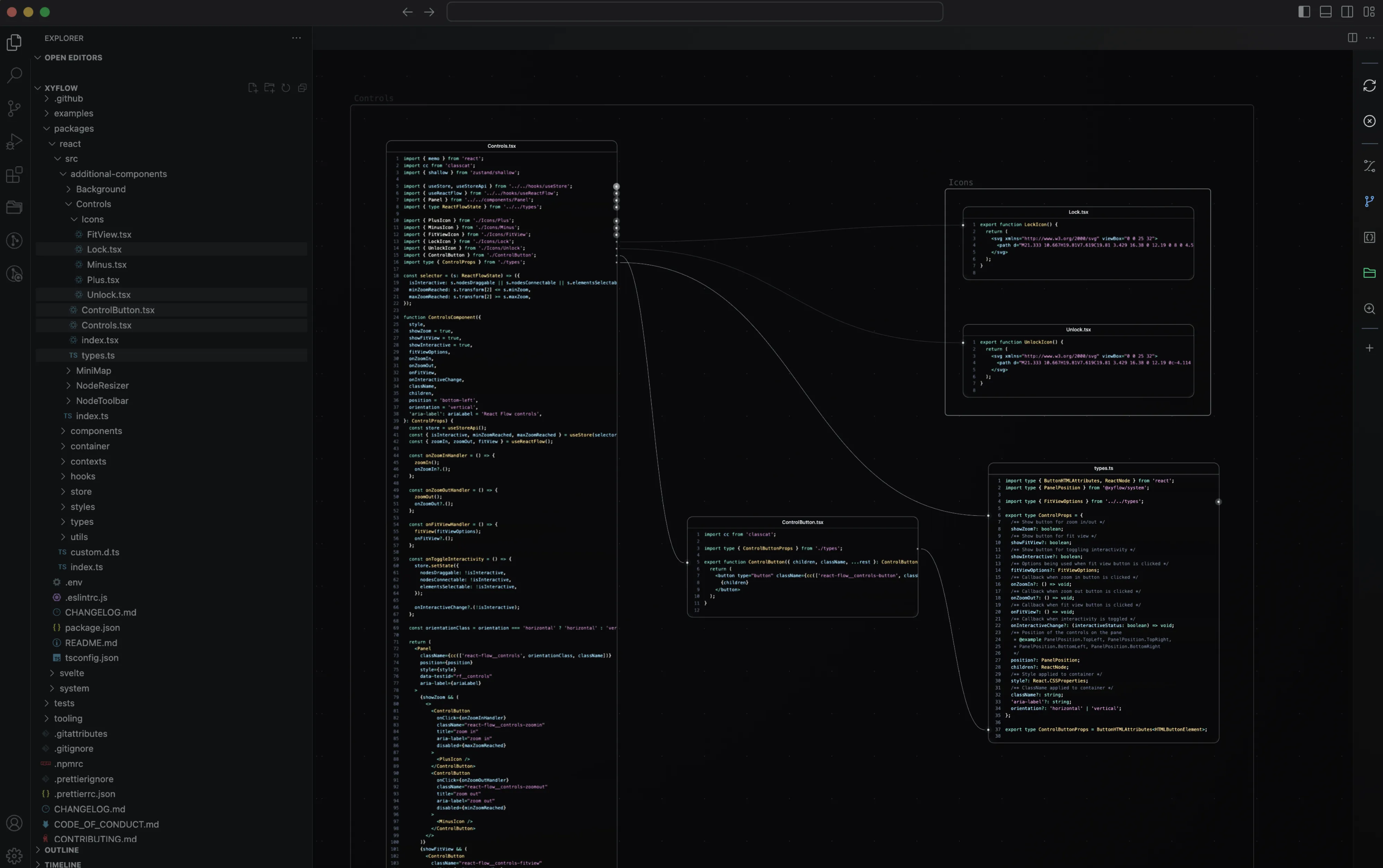
Visualization
Turn spaghetti into structure
Visualize module relationships. See dependencies like a mind map
Dataflow
Spend less time deciphering and more time building
See token references, function calls, definitions, implementations and the connections between them throughout the codebase
Diffs
Review changes smarter
Understand new changes visually, so you can move faster and build with confidence
Structure
Instant context when reading unfamiliar code
Reduce onboarding time and understand a new codebase in seconds
Your code stays private
Code Canvas processes everything locally on your machine
100% Local Processing
All code analysis and visualization happens on your machine
No code is ever sent to external servers
No Data Collection
Code Canvas doesn't collect, store, or analyze your source code
Your intellectual property remains yours
Offline Capable
Core code processing and visualization work completely offline
Only Pro features require authentication
Works inside
VS Code
Get all the clarity you need without leaving your favorite editor
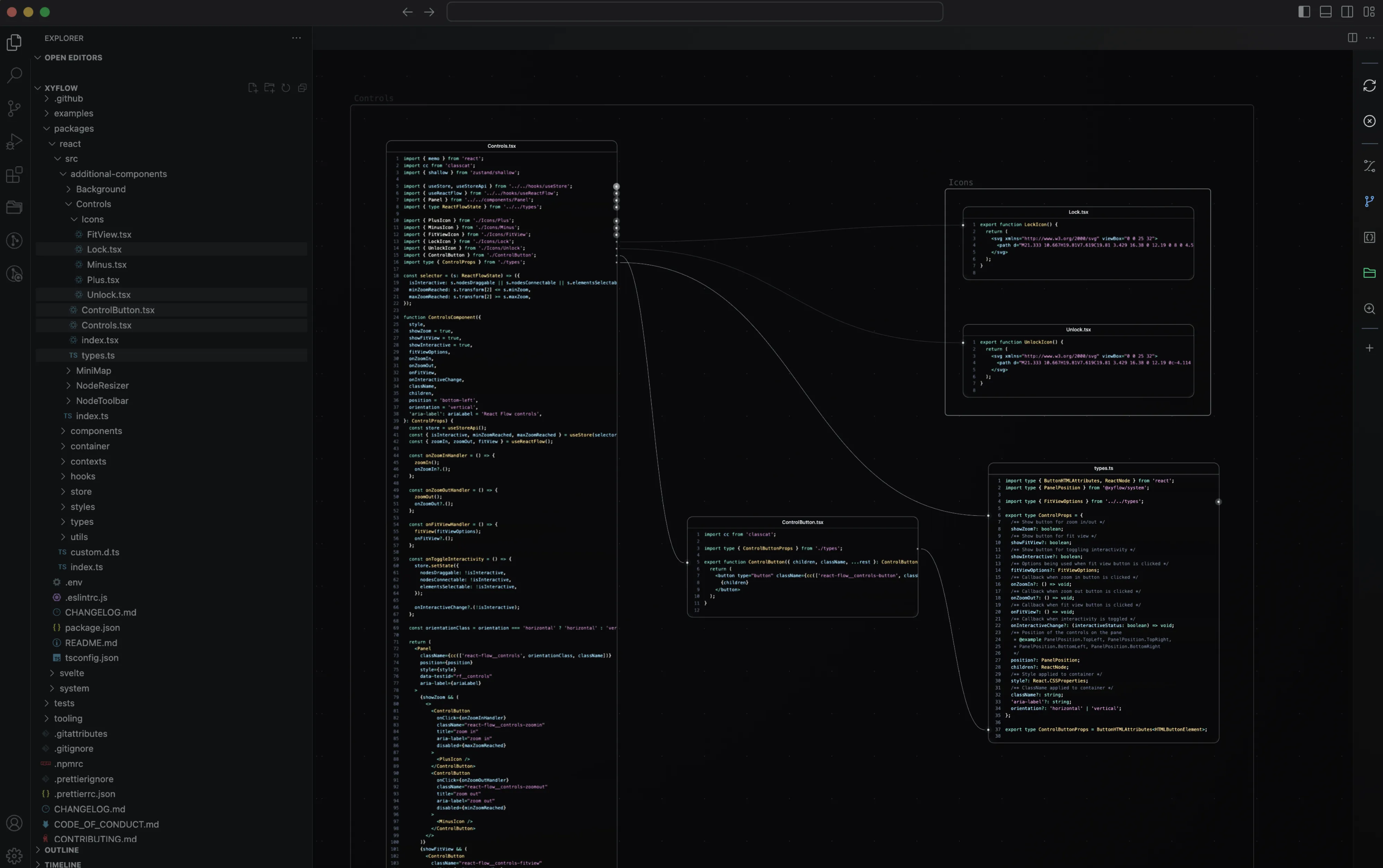
Pricing plans
△
Free Plan
£0.00 /month
All Core Canvas Functionality
- • Open files and view dependency connections
- • Symbol and token visualization
- • Navigate references, imports, and select tokens
All Layout Algorithms
- • Sort by dependencies, folders, or a combination of the two
Dependency Edge Visualization
- • Configuration settings for displaying edges between imports and exports
Diff View
- • Regular editor view for changes
♛
Pro Plan
£5.49 /month
Hybrid Layout Configuration
- • Advanced options to fine-tune the hybrid layout algorithm
- • Highlight backwards dependency edges
More Diff Options
- • Access to all diff options (split, unified, changes)
- • Word-level diff highlighting
- • Collapse unchanged lines
Tokens Panel
- • Configure token visualization settings
- • Sync canvas files to selected tokens
Pattern Styles
- • Style files, folders, and edges based on regex patterns
Canvas Configurations
- • Save and restore custom canvas layouts
Frequently Asked Questions
Everything you need to know about Code Canvas
Get started with CodeCanvas
Download the VS Code extension and sign in to unlock premium features Your code processing stays completely local and private